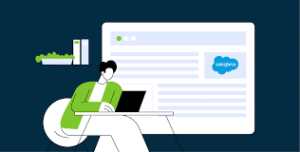What content types can you use in an Instagram story

Instagram stories have become an increasingly popular way to engage with followers and promote a brand or product. With the ability to add several types of content, it’s easy to create engaging stories that capture your audience’s attention. From photos and videos to polls and stickers, there are a variety of content types you can use to create effective Instagram stories. In this article, we’ll explore the different types of content you can use in an Instagram story and how to use them to your advantage.
Utilizing Video and Image Content to Enhance Your Instagram Story
Instagram Stories are an effective way to engage with your audience and provide them with a glimpse into your day-to-day life. Adding video and image content to your Instagram Story can help to enhance the overall experience for your followers and keep them coming back for more. Here are some tips on how to use video and image content to enhance your Instagram Story:
- Use Color to Make a Statement: Adding a pop of color to your Instagram Story can help to create a visually engaging experience. Consider using colors that match your brand and showcase the content you are trying to share.
- Tell a Story Through Video: Video content can be a great way to tell your followers a story. You can use video clips to create a narrative and include text or sound to further enhance the experience.
- Use Eye-Catching Visuals: Images can help to draw your followers’ attention and create a lasting impression. Consider using visuals that are visually appealing and that fit with the message you are trying to convey.
- Include Hashtags: Hashtags are a great way to increase your reach and ensure that your content is seen by the right people. Consider adding relevant hashtags to your video and image content to maximize visibility.By utilizing video and image content in your Instagram Story, you can create an engaging and visually appealing experience for your followers. With the right visuals and content, you can help to increase engagement and keep your followers coming back for more.
How to Use GIFs to Make Your Instagram Story Stand Out
Instagram stories are the perfect way to engage with your audience and showcase your brand, but using GIFs can make your story stand out even more. GIFs are a fun and creative way to add more interest and personality to your story. Here’s how you can use GIFs to make your Instagram story stand out:
- Search for GIFs. You can search for GIFs on the Instagram app or you can use a website like GIPHY to find the perfect GIF for your story.
- Add a GIF to your story. Once you’ve found a GIF you like, you can add it to your story by tapping on the “GIF” button in the top right corner of your story screen.
- Use GIFs to add context. GIFs are a great way to add context to your story and make it more engaging. For example, if you’re talking about a product launch, you could use a GIF of a person celebrating the launch to add more energy to your story.
- Use GIFs to add emotion. GIFs are also a great way to add emotion to your story. If you’re telling a story about a challenging situation, you could use a GIF of a person looking frustrated to add more emotion to your story.Using GIFs is an effective way to make your Instagram story stand out and engage your audience. GIFs help you tell your story in a more interesting and creative way, so be sure to experiment with different GIFs to find the perfect one for your story.
Crafting the Perfect Instagram Story with Text, Emojis, and Stickers
Creating an eye-catching Instagram story can help to engage your followers and draw attention to your brand. There are several ways to craft an effective story, including the use of text, emojis, and stickers.
First, begin by adding text to your story. Use concise, creative phrases to capture the attention of your audience. Consider choosing a bold font, such as Impact or Arial Black, and experiment with different colors to make the text stand out.
Next, use emojis to add personality and flair to your story. Emojis are a great way to convey a message quickly and effectively. They are also a fun way to draw attention to your story and add some humor.
Finally, use stickers to make your story more engaging and dynamic. Stickers can be used to draw attention to certain aspects of your story or to add a pop of color. Choose a variety of stickers to add visual interest, but be sure to keep them relevant to your message.
By combining text, emojis, and stickers, you can create a catchy, engaging Instagram story that will capture the attention of your followers.
Tips for Incorporating Music into Your Instagram Story
- Choose Music That Enhances Your Story: Select music that enhances the mood of your story, and pick tracks that best represent the message you are trying to convey.
- Consider Copyright Laws: Be aware of the copyright laws and regulations when using music in your story. To avoid any potential legal issues, you should only use royalty-free tracks or music from your own library.
- Utilize the Music Sticker: The Music sticker is a great way to add a soundtrack to your story without having to worry about copyright infringement.
- Add Music to Your Videos: If you are creating a video for your story, you can incorporate music into it using a video editor. This will allow you to precisely control the timing and the volume of the music.
- Use Music to Transition Between Clips: Adding music between clips is a great way to create a smooth transition between scenes.
- Keep the Music Low: It is important to ensure that your music does not overpower the visuals. You don’t want your music to distract your audience from the main message of your story.
- Experiment With Different Genres: Don’t be afraid to experiment with different music genres. Try different styles to find the one that best suits your story.
- Create a Playlist: You can create a playlist of your favorite songs and use it when creating stories. This will allow you to quickly access the songs you need and switch between them easily.
Leveraging Polls and Quizzes to Engage Your Instagram Audience
Polls and quizzes are a powerful way to engage your Instagram audience and drive user interaction. They create a sense of community, encourage conversation, and can even help you gain valuable insights about your followers. Leveraging polls and quizzes on Instagram can help you increase engagement, build relationships with your followers, and even boost your brand’s visibility.
Polls are a simple and effective way to engage your audience. You can ask your followers a variety of questions – from their opinions on a certain product or service to their favorite type of content. Polls are great for gauging feedback and gathering insights on your audience’s preferences. They also create an interactive experience for followers, which can help build trust and loyalty.
Quizzes are also a great way to engage your followers. They can be fun and interactive, and they allow you to learn more about your followers. You can create quizzes that explore your followers’ interests, knowledge, or even their relationship with your brand. Quizzes are also great for driving user interaction, as they encourage followers to comment and share their results with friends.
When leveraging polls and quizzes, it’s important to ensure that they are relevant to your brand and your audience. Before creating a poll or quiz, consider the type of content that resonates with your followers. Keep your questions focused and concise, and make sure to provide clear instructions for followers who are participating. Additionally, make sure to give followers an incentive to participate, such as the chance to win a prize.
By leveraging polls and quizzes, you can create an interactive and engaging experience for your followers. They can help you increase engagement, gain valuable insights, and even boost your brand’s visibility. When used properly, polls and quizzes can be an effective way to build relationships with your audience and foster a sense of community.
Utilizing Boomerangs and Hyperlapses to Elevate Your Instagram Story
Are you looking to elevate your Instagram Story? Utilizing boomerangs and hyperlapses can help you create more engaging content and stand out from the crowd.
A boomerang is a short, looping video that can be used to create unique video content. Boomerangs can be used to show a series of events, showcase a product or service, or simply create an eye-catching video for your followers. When used correctly, boomerangs can help engage your viewers and add a different element to your story.
Hyperlapses are time-lapse videos with a moving camera. This type of video can help you capture dynamic content and create a sense of movement. Hyperlapses can be used to show the progress of a project, capture a landscape, or even just show a day in the life. When used correctly, hyperlapses can be a great way to engage your viewers and add an exciting element to your story.
Utilizing boomerangs and hyperlapses can help you create more engaging content and stand out from the crowd. However, there are some tips to keep in mind when using these tools. First, consider the length of your video. Boomerangs should typically be short, less than 10 seconds, while hyperlapses should generally be longer, up to 30 seconds. Second, plan out your video to ensure that it is clear and concise. Third, make sure to use a steady hand when filming; shaky footage can take away from the video. Finally, make sure to use high-quality lighting to ensure that your video looks professional.
By utilizing boomerangs and hyperlapses, you can create more engaging content and stand out from the crowd. With careful planning and consideration, you can use these tools to create eye-catching videos that will help you engage your viewers and elevate your Instagram Story.
Using Locations and Hashtags to Reach a Wider Audience on Instagram
The use of location tags and hashtags on Instagram can help to extend the reach of your posts, allowing you to reach a wider audience.
Location tags allow users to find your posts if they are searching for posts from a particular location. To use this feature, simply add the location to your post when you upload it. This will give users the ability to explore posts from that location. Additionally, you can use the “Explore” feature to search for posts from a particular location.
Hashtags are a powerful tool for connecting with a wider audience. When you use a hashtag, your post will appear in the search results for that hashtag. This allows users to explore posts related to certain topics or interests. Additionally, you can use the “Explore” feature to search for posts with a particular hashtag.
In conclusion, the use of location tags and hashtags on Instagram can help to reach a wider audience. This can be a great way to expand your reach and connect with more users.
Strategies for Incorporating Live Videos into Your Instagram Story
- Use Live Videos to Engage Your Audience: Live videos can be an excellent way to engage with your followers and build relationships. Try using live videos to answer questions, give updates, or even just have a conversation with your followers.
- Incorporate Live Videos into Your Content Strategy: Live videos can be a great way to add variety to your content strategy. For example, you could use live videos to announce new products or services, provide tutorials or demonstrations, or even just to share your thoughts on current events.
- Leverage the “Go Live” Feature: Instagram’s “Go Live” feature allows you to quickly and easily broadcast a live video to your followers. Try using this feature to add a personal touch to your story and keep your followers engaged.
- Utilize Interactive Tools: Instagram Live also includes several interactive tools that you can use to engage your audience. Try using the polling and Q&A tools to get your followers involved in your story.
- Promote Your Live Videos: To maximize the potential reach of your live videos, be sure to promote them through your other social media accounts and in any other channels you have available.
- Analyze Your Results: Once you’ve posted a live video, take a few minutes to analyze the results. This will help you determine which types of live videos your followers respond best to and what topics they’re most interested in.
Exploring the Benefits of Instagram Story Highlights
Instagram Story Highlights are a great way to highlight content on your Instagram profile and keep it accessible for your followers. By creating Instagram Story Highlights, you can showcase your content, build relationships with followers, and increase engagement on your page.
The primary benefit of Instagram Story Highlights is that you can create a more lasting impression on your followers. Instead of disappearing after 24 hours, Highlights stick around as a permanent part of your profile, allowing followers to easily find content they might have missed the first time around. This makes it easy for them to stay updated on the latest stories and posts you’ve shared.
Instagram Highlights are also an effective way to encourage followers to engage with your content. By creating content that is interesting and relevant, you can encourage followers to comment, like, and share your stories. This helps to create a more interactive community and encourages people to come back to your profile to see what’s new.
Finally, Highlights are also a great way to showcase the best of your content in one place. By creating a Highlights reel, you can easily direct followers to the content you’re most proud of. This allows them to quickly see what your profile is all about, without needing to scroll through all of your stories.
In conclusion, Instagram Story Highlights are a great way to keep your content visible and engage with your followers. By creating Highlights, you can create a more lasting impression on your followers, encourage engagement on your page, and showcase the best of your content.
1Best Practices for Creating Shareable Instagram Stories
- Choose a catchy headline: An eye-catching headline can draw people in and make them more likely to watch your story. Make sure to keep it concise and engaging.
- Keep it short: Instagram stories are limited to 15 seconds, so make sure to keep your story concise and get to the point quickly.
- Use visuals: Visuals are key on Instagram, so make sure to add images and videos to your stories. This will make your story more engaging and will be more likely to be shared.
- Add a call-to-action: Ask your followers to share your story or tag friends in the comments. This will increase the reach of your story and increase the chances of it being shared.
- Include a hashtag: Adding a hashtag will make it easy for people to find your story, which is key for increasing engagement and shares.
- Make sure it’s relevant: Make sure your story is relevant to your content and your audience. This will ensure that it resonates with your followers and increases the chances of it being shared.