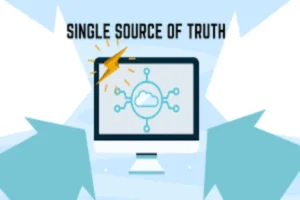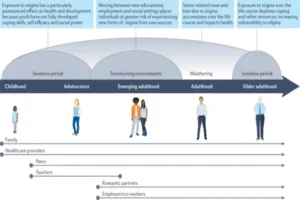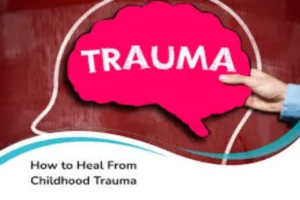Instagram Photo Size Guide To Aspect Ratios And Dimensions
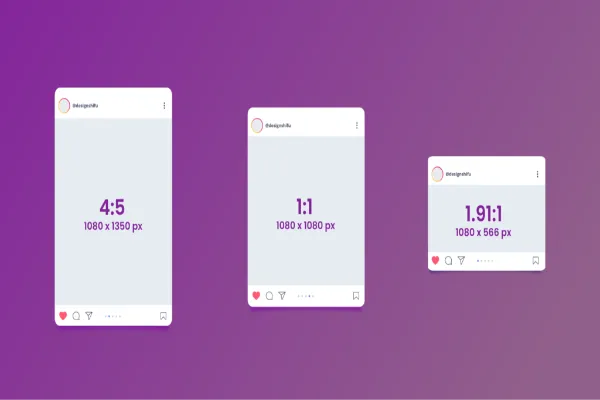
Instagram is a popular social media platform used for sharing photos and videos with your followers. As a user, it is important to know the right size and aspect ratio for your photos to ensure they look their best. This guide provides an overview of the recommended Instagram photo size and aspect ratios, as well as tips for taking the perfect Instagram-worthy photo.
A Comprehensive Guide to Understanding Instagram Photo Aspect Ratios and Dimensions
Instagram is one of the most popular social media networks, with millions of users around the world. As such, it is important to understand the various photo aspect ratios and dimensions that are used on the platform. This guide will provide an overview of these ratios and dimensions so that users can get the most out of their Instagram posts. The aspect ratio of an image is the ratio between its width and height. Instagram supports various aspect ratios including 1:1, 4:5.
When uploading your images to Instagram, you should be aware of the aspect ratios that are supported and ensure that your images conform to these standards. The dimensions of an image are the width and height of the image in pixels. Instagram supports a wide variety of image sizes, ranging from the smallest square (at a minimum of 161x161px) to the largest landscape image (at a maximum of 1080x1920px).
The dimensions of your images should also be taken into consideration when uploading to Instagram, as images that are too large or small may not display correctly. When creating content on Instagram, it’s important to consider the aspect ratio and dimensions of your images. Doing so will ensure that your posts look their best and make the most impact on your followers. Keep in mind that different social networks may have different aspect ratios and dimensions, so be sure to check the requirements of each platform before posting.
What Are the Ideal Instagram Photo Dimensions for Maximum Engagement?
Creating the perfect Instagram post can be a daunting task. With so many elements to consider – from captions to hashtags – it’s essential to get the photo dimensions right for maximum engagement. When it comes to Instagram, the ideal photo size is 1080 x 1080 pixels.
This is the optimal size for square images, which are the most common type of post on Instagram. Posts with square images tend to be more effective as they take up more space in the feed, thereby increasing their visibility. For landscape images, the ideal size is 1080 x 566 pixels. Landscape images are wider than they are tall, and this size allows for the image to be fully visible without being cropped. For portrait images, the ideal size is 1080 x 1350 pixels.
This size works best for portrait images, as it ensures that the entire image is visible without being cropped. Finally, for stories, the ideal size is 1080 x 1920 pixels. This size works best for stories as it allows for the image to be fully visible without being cropped. Ultimately, getting the photo dimensions right is essential for maximizing engagement on Instagram. Remember to always aim for 1080 x 1080 pixels for square images, 1080 x 566 pixels for landscape images, 1080 x 1350 for portrait images, and 1080 x 1920 for stories.
How to Resize Your Photos for Instagram Without Compromising Quality
Posting photos on Instagram is one of the best ways to show off your creativity and express yourself visually. Posting a perfect photo can give you a good amount of monthly views. However, when it comes to sharing photos on Instagram, size matters. To ensure that your photos look crisp and clear, you’ll need to make sure that they are the correct size for the platform. Fortunately, resizing your photos for Instagram is straightforward and doesn’t require any complicated software. In this article, we’ll discuss how to resize your photos without sacrificing quality, so you can make sure your Instagram posts look their best.
First, you will need to determine the size of the photo you’ll need to upload. Instagram recommends using photos that are 1080 pixels wide by 1080 pixels tall, which is known as the 1:1 ratio. If the photo you’re uploading is not the correct size, you will need to resize it. To do this, you will need to use a photo editor. You can use a free online photo editor like Pixlr or Fotor, or you can use a free photo editor such as GIMP or Paint.net.
Once you’ve opened the photo editor, open the photo you want to resize and select the “resize” option. Here, you can enter the correct dimensions for Instagram (1080 x 1080 pixels) and click “ok.” Your photo should now be the correct size. It’s important to note that resizing your photo will reduce its quality. To ensure that your photo still looks sharp and clear, you will need to increase the resolution.
To do this, you can select the “resample” option and select a higher resolution. For best results, select a resolution of 300 pixels-per-inch. Once you’ve resized and increased the resolution of your photo, you’re ready to upload it to Instagram. Remember to save the photo in a compressed file format such as JPEG or PNG for best results. By following these steps, you can easily resize your photos for Instagram without compromising quality. With a few simple steps, you can ensure that your Instagram posts stand out from the crowd.
Exploring the Different Aspect Ratios for Instagram Photos
The way that images appear on social media can have a huge impact on how they are perceived. This is especially true on Instagram, where photos are automatically formatted to fit within the platform’s strict aspect ratio requirements. Understanding how to best take advantage of these different ratios can help make sure your photos look their best and make the most of the platform’s space.
The standard aspect ratio for Instagram photos is 1:1, meaning the images’ width and height are equal. This ratio is perfect for posts like profile photos, which are square and fill up the space without being too big or too small. It’s also great for showcasing individual products and creating a consistent look across posts, as images with the same ratio will appear the same size when grouped together. The next most popular ratio is 4:5, which is a bit taller than the square 1:1 ratio.
This is great for portrait-style images, as it allows for more vertical space without having to cut out any of the image. It’s also perfect for posts where you want to share text or other information, as the extra space allows for longer captions and more room to get creative. Finally, there’s the 16:9 ratio, which is the same aspect ratio as most widescreen televisions. This ratio is perfect for landscape photos, as it takes up the most space while still maintaining a clean look. It’s also great for panoramic images and videos, as it gives the viewer a better sense of the size and scope of the image.
By understanding the different aspect ratios for Instagram photos, you can make sure that your images look their best and maximize the amount of space available. Experimenting with different ratios can help you find a style that works for your brand and create a look that stands out from the crowd.
How to Adjust Your Instagram Feed for Optimal Image Quality and Consistency
The quality and consistency of your Instagram feed is essential for creating a cohesive, professional aesthetic. Here are several tips for making sure your images look their best and maintain a consistent style:
- Use the Same Filter: Utilizing the same filter for all your images helps ensure that your photos have a consistent look and feel. Take some time to experiment with the various filters available until you find the one that works best for your images.
- Adjust Brightness and Contrast: It’s important that your images are neither too bright nor too dark. Take some time to adjust the brightness and contrast of your photos to ensure they’re looking their best.
- Edit for Clarity: Make sure your images are clear and crisp. If your images appear blurry or pixelated, you can use a photo editing app to sharpen them and improve clarity.
- Crop for Consistency: Cropping your images to a consistent size and shape helps create a uniform aesthetic for your feed. Experiment with various crop sizes until you find the one that works best for your images.
- Use Good Lighting: Lighting is one of the most important elements of a good image. Try to use natural light whenever possible, and avoid taking photos in low-light situations. By following these tips, you can ensure that your Instagram feed looks its best and maintains a consistent style.
With a few simple adjustments, you can create a stunning portfolio of images that will draw attention and engage your followers.