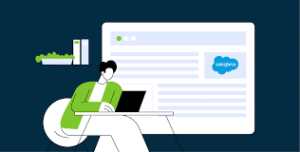How to Use Alexa Guard for Better Home Security

Have you ever wondered how technology can help keep your home safe when you’re away? What if you could monitor your space effortlessly, even from miles away? Alexa Guard offers a way to enhance home safety by turning your device into a vigilant helper.
This feature is designed to detect unusual sounds, such as breaking glass or alarms, and notify you instantly. But how does it work, and how can you make the most of it? Let’s dive into the details.
Setting Up Alexa Guard in Your Alexa Smart Home
Alexa Smart Home users can easily activate Alexa Guard through the Alexa app. Setting it up takes just a few steps. First, open the app and navigate to the “Settings” menu. Select “Guard” and follow the prompts to enable the feature.
Once set up, you can switch it on or off by saying a simple command, giving you control over when it’s active. This setup allows your device to listen for specific sounds like smoke alarms or breaking glass, making it a valuable addition to your home safety plan.
Features of Alexa Guard You Should Know
Alexa Guard offers several useful features to enhance your peace of mind. The primary function is sound detection. Your device listens for specific sounds and sends alerts to your phone. You can also enable “Away Lighting,” which mimics your usual lighting patterns to make it look like someone is home.
This can deter potential intruders by creating the illusion of an occupied house. Additionally, Alexa Guard integrates with certain security systems. If you already use a compatible system, linking it to Guard can add another layer of protection.
How to Use Alexa Guard for Monitoring While Away
Leaving home for an extended period can be stressful. Alexa Guard helps you stay connected to your home while you’re away. Enable Guard before you leave by using the app or voice command.
Once active, the device will monitor your home for specific sounds. If a sound is detected, you’ll receive a notification through the app, allowing you to take immediate action if necessary. This feature is especially useful for those who travel often or have busy schedules. It provides reassurance, knowing that your home is being monitored in your absence.
Enhancing Alexa Guard with Additional Features
If you want to take your home monitoring to the next level, consider upgrading to Alexa Guard Plus. This subscription service offers enhanced features like detecting additional sounds and providing a 24/7 emergency helpline. With Guard Plus, your device can detect noises like footsteps or doors opening. It can also play siren sounds to deter intruders if needed. These added capabilities provide a more comprehensive approach to home monitoring. While the basic version of Alexa Guard is free, the extra features in Guard Plus might be worth considering for greater peace of mind.
Practical Tips for Getting the Most Out of Alexa Guard
- Place your device strategically: Ensure it’s located in a central area where it can easily pick up sounds from around the home.
- Test the features: Before relying on it fully, test the sound detection to ensure it works as expected.
- Combine with other devices: If you use cameras or motion sensors, integrate them with Guard for a more comprehensive setup.
- Regular updates: Keep the app and device firmware updated to benefit from the latest features.
Using Alexa Guard is a smart way to keep an eye on your home, especially when paired with other tools in an Alexa Smart Home setup. It’s not just about sound detection—it’s about creating a more secure and connected living environment. From basic features like sound monitoring to advanced options in Alexa Guard Plus, there’s a solution for every household. By enabling Guard and following best practices, homeowners can enjoy greater peace of mind, whether they’re across town or across the globe.