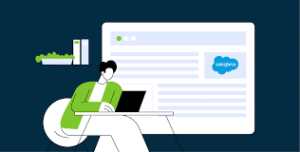How To Fix Reddit Messages Not Sending

If you’ve been experiencing issues with Reddit messages not sending, you’re not alone. Many users have reported similar problems with no quick solution. Fortunately, this guide will provide you with a few methods that may help you get your messages sent.
We’ll discuss some of the most common causes of message failure, as well as the steps you can take to try and fix the issue. With a bit of patience and some troubleshooting, you should be able to get your messages sent in no time.
How to Troubleshoot When Reddit Messages Are Not Sending
If you are having trouble sending Reddit messages, there are several steps you can take to resolve the issue.
First, you should check that you have an active internet connection. Make sure your device is connected to a network, and that you are able to access other websites and applications.
Next, if the issue persists, you should try logging out of your Reddit account and then logging back in. This can often help with small technical issues. If this does not resolve the issue, you should try accessing Reddit on a different web browser or device. This will help to determine if the issue is with your device or the website. If the issue still persists, it may be an issue with Reddit itself. You can check the Reddit status page to see if there are any reported outages or other issues affecting the website.
Finally, if nothing else works, you can contact the Reddit help desk for further assistance. They may be able to investigate the issue and provide a solution.
How to Check Your Internet Connection When Reddit Messages Aren’t Sending
If you are having trouble sending Reddit messages, it is important to check your internet connection. This article will provide steps to help you do this.
- Check your internet connection speed. To check your internet connection speed, you can use a speed test website such as Speedtest.net. Simply connect to the site and click “Go” to start the test. The test will provide you with your download and upload speeds, as well as other information about your connection.
- Check if your modem or router is working properly. If your speed test shows that you have a good connection, the next step is to check if your modem or router is working properly. To do this, disconnect the power from your modem or router and wait for 30 seconds. Then plug the power back in and wait for the lights to stabilize. If the lights indicate that the modem or router is connected to the internet, then the problem is likely with Reddit itself.
- Check your computer’s internet settings. If all else fails, it is possible that your computer’s internet settings are preventing you from sending Reddit messages. You can check your computer’s internet settings by going to the Network and Sharing Center in the Control Panel. Look for a section labeled Internet Options and click on it. From there, you can check the settings and make sure that they are set correctly for Reddit. By following these steps, you can check your internet connection and hopefully fix any problems that are preventing you from sending Reddit messages.
How to Update Your Reddit App When Messages Aren’t Sending
If you’re having trouble sending messages on the Reddit app, the first thing you should do is check that you’re running the latest version of the app. This is important as Reddit often releases updates that can fix performance issues and bugs. To update your Reddit app to the latest version, follow the steps below:
- 1. Open the app store on your device.
- 2. Search for “Reddit” and select the app.
- 3. Select “update” and wait for the latest version of the app to download and install. Once the app has been updated, restart your device and open the Reddit app.
Your messages should now be sending correctly. If you’re still having trouble sending messages, contact Reddit customer support for further assistance.
How to Check Your Reddit Message Settings When Messages Aren’t Sending
If you are having trouble sending messages on Reddit, it is important to check your message settings to make sure that messages are enabled. This article will provide step-by-step instructions on how to check your Reddit message settings when messages aren’t sending.
- Log into your Reddit account.
- Once logged in, click on your profile icon in the top right corner.
- From the drop-down menu that appears, select the “Preferences” option.
- On the Preferences page, select the “Messaging” tab.
- On the Messaging page, you will see a toggle switch that says “Enable Messages”. Make sure that this switch is set to “On”.
- If the switch is set to “Off”, click the switch to turn it on and then click the “Save Changes” button.
- You should now be able to send messages on Reddit. If the switch was already set to “On”, it is possible that Reddit is experiencing technical difficulties. In this case, you should wait a few minutes and try again. If the problem persists, you can contact Reddit support for assistance.
How to Fix Reddit Messages Not Sending on Different Devices
If you are having trouble sending messages on Reddit, there are a few things you can do to get it back up and running. Here is a guide on how to fix Reddit messages not sending on different devices:
- Check your internet connection: The first step is to make sure your internet connection is working properly. If you are using Wi-Fi, try switching to a wired connection. You can also check to make sure your router is functioning correctly and that the signal strength is strong.
- Restart your device: If the problem persists, restart your device. This will clear any temporary glitches or errors that may have occurred.
- Clear the cache: Clearing the cache can help if your messages are not sending. To do this, open your internet browser and then go to the settings menu. Here, you can find the option to clear the cache.
- Log out and log back in: Logging out and logging back in can help reset any errors you may have encountered. To do this, navigate to the Reddit website and then click the “Log out” button in the top right corner. Once you have logged out, log back in with your username and password.
- Disable any extensions: It is possible that an extension or add-on is causing the issue. To disable any extensions, open your internet browser and navigate to the settings menu. Here, you can find the option to disable any extensions or add-ons.
By following these steps, you should be able to fix the issue of Reddit messages not sending on different devices. If the issue persists, contact Reddit support for further assistance.