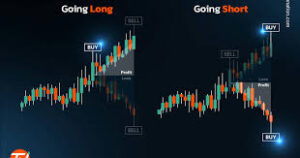Best Free VPNs for iPhone: Secure Your Privacy in 2025

Introduction: Why You Need a Free iPhone VPN for Privacy
In 2025, securing your privacy online is more important than ever. With data breaches, cyberattacks, and surveillance increasing worldwide, your iPhone’s security is at risk when using public Wi-Fi, browsing, or accessing apps. That’s where a Virtual Private Network (VPN) comes in handy. It helps protect your sensitive information by encrypting your internet connection and masking your IP address.
If you’re an iPhone user looking to safeguard your privacy without spending money on a premium service, a free VPN iPhone could be the solution. In this guide, we’ll explore the best free VPNs for iPhone in 2025, so you can choose the right one for your needs.
What Makes a Good Free VPN iPhone? Key Features to Look For
When choosing a free VPN for your iPhone, several factors should guide your decision. Here are the key features to consider:
- Security & Privacy
The primary reason for using a VPN is to enhance your security and privacy. Look for a VPN that offers strong encryption and a no-log policy. This means the service doesn’t store your browsing history or other personal data. - Ease of Use
A good free VPN should be simple to install and use. Your iPhone’s interface is already user-friendly, so the VPN app should seamlessly integrate with it. - Server Locations
Even free VPNs should give you access to a variety of server locations around the world. The more locations you can connect to, the more options you have for bypassing geo-restrictions and accessing content from different countries. - Data Limits
Many free VPN services limit the amount of data you can use each month. Some offer more generous limits than others, so it’s important to choose one that suits your browsing habits. - Speed and Reliability
The VPN should provide a stable and fast connection. Slow VPN speeds can lead to frustrating buffering or interruptions while streaming or browsing.
How to Choose the Best Free VPN iPhone Based on Your Needs
When selecting a free VPN, it’s important to match the service to your browsing habits. If you don’t use the internet heavily, a service like TunnelBear might be enough for basic browsing. If you need unlimited data, ProtonVPN is a great choice. If you need fast speeds and a larger data limit, Hotspot Shield is worth considering.
For an easy-to-use, secure VPN experience with plenty of features, X-VPN offers great flexibility for both free and premium users. It’s ideal for those who want a no-hassle, secure VPN experience on their iPhone.
Top 5 Free VPN iPhone: Features, Pros, and Cons
Now that we know what to look for, let’s dive into the top free VPNs for iPhone that will keep your data safe and private in 2025.
1. ProtonVPN: Best for Unlimited Free Use
Key Features:
- No data limits
- Strong encryption and security features
- Access to servers in 3 countries
- Free version available for iPhone
Pros:
ProtonVPN offers an unlimited free plan, which is rare for a free VPN. It provides top-tier encryption (AES-256), a no-logs policy, and excellent privacy features. With ProtonVPN, you can enjoy secure browsing without worrying about running out of data. However, the free version limits you to only three server locations—USA, Netherlands, and Japan—but that’s more than enough for most users.
Cons:
The biggest downside is that free users may experience slower speeds compared to premium users due to server congestion. But, given the free plan’s unlimited data, it’s a small price to pay for excellent security.
2. X-VPN: Secure, and No Registration Required
Key Features:
- Unlimited data
- AES-256 military-grade encryption
- No log policy (doesn’t track your online activity)
- Auto server connection (no manual selection needed)
- Free version available for iPhone
Pros:
As a free vpn iphone, X-VPN stands out for its simple and straightforward approach. The best part? You don’t need to register to use the free version, making it quick to get started. It offers unlimited data, so you don’t have to worry about running out of bandwidth. On top of that, as a perfect vpn for privacy, X-VPN uses AES-256 encryption, the gold standard for security, and a no-logs policy to ensure your online activities remain private.
Cons:
The free version of X-VPN automatically connects you to the best available server, which may not always be ideal if you prefer to manually choose a specific country. While the free version offers great privacy and security, users seeking additional advanced features like dedicated server options or optimized streaming might consider upgrading to the paid version.
3. Windscribe: Reliable Free VPN with a Generous Data Limit
Key Features:
- 10 GB data limit per month
- Strong privacy features (no logs)
- Access to servers in 10 countries
- Free version available for iPhone
Pros:
Windscribe’s free plan offers 10 GB of data per month, which is quite generous compared to other free VPNs. You also get access to servers in 10 countries, so you can easily change your virtual location. Windscribe’s commitment to privacy (no logs) and strong encryption makes it a solid choice for iPhone users looking for a secure and reliable free VPN.
Cons:
While 10 GB may be enough for casual browsing, heavy data users might find it limiting. Streaming content or downloading large files could quickly eat up your data limit.
4. TunnelBear: User-Friendly Free VPN for iPhone
Key Features:
- 500 MB data limit per month
- Easy-to-use interface
- Servers in 20+ countries
- Free version available for iPhone
Pros:
TunnelBear is one of the most user-friendly VPNs available, making it a great choice for beginners. Its free plan offers servers in over 20 countries, allowing you to bypass geo-restrictions. The app is very easy to install and use, and it features strong encryption to keep your data secure.
Cons:
The free plan only offers 500 MB of data per month, which is quite limited. If you plan to use a VPN for streaming or heavy browsing, TunnelBear’s free version may not be suitable. However, you can earn additional data by tweeting about the app, which is a fun way to boost your data limit.
5. Hotspot Shield: Free VPN with Fast Speeds
Key Features:
- 500 MB data limit per day
- Military-grade encryption
- Access to U.S. servers
- Free version available for iPhone
Pros:
Hotspot Shield’s free plan offers 500 MB of data per day, which adds up to about 15 GB per month—a significant improvement over other free VPNs. It also boasts fast speeds, making it a great choice if you’re streaming or browsing media. The encryption is military-grade, ensuring your privacy is protected.
Cons:
The free version only allows you to connect to servers in the United States, which could be limiting for users outside the U.S. Additionally, while Hotspot Shield offers solid privacy protection, the free plan is ad-supported, which can be a bit annoying.
6. PrivadoVPN: Secure Free VPN with Strong Encryption
Key Features:
- 10 GB data limit per month
- Strong encryption and no logs policy
- Access to servers in 12 countries
- Free version available for iPhone
Pros:
PrivadoVPN’s free plan offers 10 GB of data per month, a good amount for casual use. It has strong encryption and a no-logs policy, ensuring your browsing activity remains private. The free plan gives you access to servers in 12 countries, offering more options than many other free VPNs.
Cons:
Like most free VPNs, PrivadoVPN limits the speed and access to servers for free users, which may be frustrating if you’re trying to stream or download large files.
How to Set Up a Free VPN on iPhone: Step-by-Step Guide
Setting up a free VPN on your iPhone is quick and easy. Here’s how to do it:
- Download the VPN App
Go to the App Store and search for your chosen free VPN, such as ProtonVPN, Windscribe, or TunnelBear. Download and install the app on your iPhone. - Create an Account
After installation, open the app and create an account. Some VPNs may ask you to sign up with an email address, while others may allow you to use the app without an account. - Choose a Server
Open the app, select a server location, and connect. Depending on the VPN, you may have a limited selection of servers in the free version. - Enable the VPN
Once connected, your VPN should automatically protect your connection. You’ll see a VPN icon in the top-left corner of your screen, indicating that the VPN is active.
Free VPNs vs. Paid VPNs for iPhone: Which Is Right for You?
While free VPNs offer a great way to protect your privacy without spending money, they do come with limitations. Free VPNs often have:
- Data Limits: Most free VPNs offer limited data, which may not be enough for frequent streaming or heavy browsing.
- Speed Limits: Free plans may result in slower speeds, especially if the service has many free users.
- Fewer Features: Premium VPNs usually offer additional features like more server locations, better encryption, and faster speeds.
If privacy and security are important to you, and you don’t mind paying for a better service, a paid VPN may be worth considering. However, for casual use, a free VPN is usually sufficient.
Common Issues with Free VPN iPhone: What to Watch Out For
While free VPNs are a good option for casual users, they aren’t perfect. Here are a few things to keep in mind:
- Slow speeds: Free users often experience slower speeds, especially during peak hours when the servers are busy.
- Limited server locations: Many free VPNs restrict you to a few servers, which may limit your ability to access content from different regions.
- Ads: Some free VPNs show ads to support their service, which can be frustrating.
Conclusion: Stay Safe with Free iPhone VPN for Privacy
In 2025, keeping your iPhone safe and secure is crucial. The best free VPNs for iPhone, like ProtonVPN, Windscribe, and TunnelBear, offer great features to protect your privacy. While free VPNs come with limitations, they are still a valuable tool for safeguarding your data while browsing.
For an easy-to-use, secure VPN experience with unlimited data and strong privacy protections, X-VPN is an excellent option to consider. Remember, the best VPN for you depends on your needs, so choose wisely, and enjoy safer browsing on your iPhone!