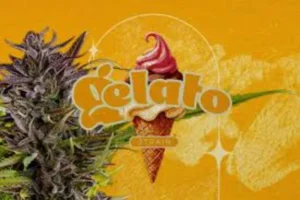Does My Business Really Need Cloud Storage?


Instead of using physical drives, such as hard disk drives (HDDs), solid-state drives (SSDs), or USB drives, most companies nowadays use cloud services to safely store data and share files with coworkers, clients, and business partners. This trend has been accelerated by the flexible design of modern workplaces, which supports a variety of work styles and hybrid or remote models. Almost everything is hosted in the cloud, allowing businesses to scale quickly, reduce infrastructure costs, and ensure data is accessible from anywhere. Digital information is protected against hardware failures or accidental loss because it is replicated across multiple servers.
As your business grows, so does the amount of data you need to store, which can be challenging if you lack extensive in-house IT resources. Alongside the complexities of data expansion, security remains a critical concern. It is not just about meeting regulatory and compliance requirements; it is also about preserving customer trust, which drives loyalty, repeat purchases, and positive word-of-mouth referrals. Smaller businesses are often more exposed to risks like malware, ransomware, and phishing. The challenges we discussed earlier can be easily overcome by using cloud storage for your apps and databases, leveraging the built-in cybersecurity services it provides, and using it for backups, archiving, and reporting.
Here Is A Cloud Storage Definition
Cloud storage is a service model where data is transmitted and stored on remote servers. These systems back up and maintain the data, making it accessible to users over a network such as the internet; when you request the same file, the system reconstructs it, often pulling pieces from different locations or storage tiers. Every file you upload is protected using encryption protocols like TLS and sent to the cloud, where it is distributed across multiple systems and backed with built-in redundancy to ensure the data is never lost. Metadata, such as file names, timestamps, and access controls, is governed by a control layer responsible for index management, permission enforcement, and activity logging.
There are three types of cloud storage solutions for business, and each has particular characteristics that support the needs of its users: file storage, block storage, and object storage. File storage organizes data in a hierarchical structure, much like traditional file systems on a computer, and it is perfectly suited for collaboration, offering effortless file sharing across teams, users, and devices. Block storage breaks data into equal-sized chunks, each tagged with a unique identifier. It is the go-to solution for demanding environments such as databases, virtual machines, and enterprise applications. Last but certainly not least, object storage manages data as individual objects, and each piece holds the data, some extra details about it, and its own ID.
Cloud Storage Offers Many Unique Benefits
In lieu of upfront investments in hardware, data centers, and networking equipment, you pay a monthly or per-use fee, which is known as subscription and pay-as-you-go or on-demand pricing. A monthly subscription provides predictable costs for a set of resources, while pay-as-you-go charges for actual usage, offering flexibility for unpredictable workloads. This shifts costs to an operational expense, improving cash flow and forecasting. Indeed, a similar defense system can be set up for local storage, but it requires ongoing configuration, maintenance, and upgrades, demanding specialist expertise to guarantee correct implementation and proactive mitigation of potential security breaches.
Cloud providers expand capacity during peak demand spikes and reclaim it when usage decreases, eliminating the need for manual provisioning. This elasticity represents a core advantage of cloud storage, which can scale up or down based on real-time demand, mitigating the risks of over-provisioning. You can choose between “hot “storage for active data that needs to be retrieved quickly, “cool” storage for data that is accessed infrequently, and “cold” storage for data that must be retained for long-term archival, compliance, or backup purposes. This ensures costs align with access patterns.
Most providers keep your files safe by encrypting them and using secure transfer methods like TLS or SSL. TLS stands for Transport Layer Security, and it is the upgraded version of Secure Sockets Layer (SSL), which prevents malicious actors from intercepting sensitive information like passwords, payment details, or personal data. Every TLS connection begins with the TLS handshake. When you visit a TLS‑enabled website, this handshake occurs between the client device and the web server. Every session is protected by establishing a secure cipher suite, which specifies details such as which shared encryption keys will be used for that particular session.
How To Choose The Right Cloud Storage Service
For modern organizations, cloud storage is not limited to serving as an off-site backup. It is the cornerstone of a larger strategy that drives agility, security, and scalability. Whether meeting regulatory requirements or enabling rapid, dependable access and recovery, the blend of robust governance and adaptable technology empowers organizations to innovate unhesitatingly while safeguarding their data. A good cloud storage service adapts to your priorities. For instance, you can prioritize collaboration and file‑sharing capabilities, enabling teams to co‑edit documents in a shared workspace while safeguarding their progress through version control.
As you evaluate cloud service providers, you will inevitably come across a maze of jargon and acronyms that can feel daunting at first. This is why it is important to cut through the noise by zeroing in on the fundamentals, namely understanding what each service actually delivers, how it aligns with your organization’s goals, and whether the provider offers clear documentation and support. By grounding your evaluation in practical needs rather than buzzwords, you can make confident decisions that balance innovation with reliability. Customization is now more important than ever. A cloud storage service will have a long list of features, but that does not necessarily mean you will take advantage of them all. The only time cloud storage is not an option is when internet access is off‑limits. This restriction applies to highly sensitive systems that cannot tolerate external access, such as nuclear reactor control systems. Even so, organizations managing such environments typically have ancillary services that can be securely connected to the internet. It certainly gives us something to reflect on.