Safe & Effective Tools to Repair Excel Files Online in 2025

Imagine this, you are working on an important project and have created an Excel file to collate and analyze data. Everyday. You open it to update the data and work on it. But one day. Instead of opening, the file shows you an error message saying that the file is corrupted and cannot be opened.
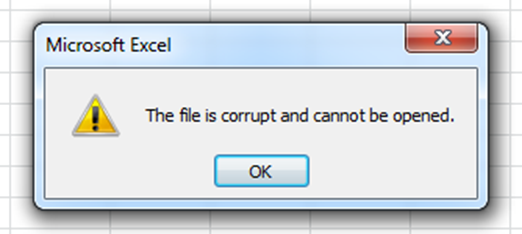
A corrupted Excel file makes the data inaccessible to the users as it cannot be opened. In severe cases, this leads to data loss. An Excel workbook showing the Excel file is corrupt error message seems like a dead end, as many users lose hope of recovering critical data.
However, there are free online Excel file repair tools that are effective. These tools safely repair a damaged or corrupt Excel file without any hiccups.
Let’s read further to understand the reasons behind Excel file corruption and how to repair an Excel file online for free.
Causes Behind Excel File Corruption:
Listed below are some causes behind Excel file corruption:
- Sudden power outages
- The system or application crashes while working on an Excel file
- Malware or virus infection
- Bad sectors are present on the storage drive
- Unresponsive Excel files due to the large size of the Excel file
- Complex data like macros, drop-down lists, etc., is stored in the workbook
- Improperly saved Excel file
- File saved with an incompatible file format
Best Tools to Safely Repair Excel Files Online
If you search the internet, you will find an overwhelming number of online tools to repair a corrupt Excel file for free. Hence, it becomes critical to choose the right tool that is safe, fast, and effective.
Online Excel file repair tools are simple to use and convenient. They are designed to quickly scan and repair a corrupted Excel file without presenting any challenges for the users. Hence, they are ideal for all kinds of users, such as individuals, students, and professionals looking for a way to repair damaged or corrupted Excel files on the go.
Here is a list of some of the best Online Excel repair tools available:
- Stellar Online Excel Repair Tool
- Aspose Free Online Repair
- Excel.repair Online Repair Tool
- EaseUS Free Online File Repair Tool
Some Features of Online Excel File Repair Tools:
- Quick and simple to use. No expertise in repairing files is required.
- Repair an Excel file from any device
- Free to use
- Securely repairs corrupted Excel files
- No download or installation is required
- Repair files in an instant
- Restores all Excel file data, including Text, numbers, formulas, formats, tables, charts, etc.
- Keeps the data intact while repairing the corrupt Excel file
A big advantage of using an online Excel file repair tool is that it doesn’t require you to download an installer and install the file repair software on your system. This makes such tools very handy and ideal for repairing files on the go. Plus, they don’t occupy space on the local storage drive.
How to Use Online Excel File Repair Tools?
While the above-mentioned online Excel file repair tools are different, they work similarly. You may find minor differences in features while exploring these tools, but the primary functioning remains the same – to repair corrupted Excel files.
Here is a general outline of the steps an online Excel file repair tool follows:
- First, open the tool from the web browser.
- Enter your email ID to register on the online tool’s website. Some tools let you repair Excel files without registration.
- The next step is to upload the corrupted/damaged Excel file.
- Click on Scan/Repair.
Note – Some online tools automatically scan and repair the uploaded Excel file.
- After repairing the corrupted Excel file, the tool will generate a preview of the repaired file.
- Once you have verified the repaired Excel file, click on Download.
Some tools offer you additional file saving options like send to email, upload to cloud storage, etc.
What to Do in Case of Severe File Corruption?
While the free online Excel file repair tools are quick and convenient, they offer limited functionalities. They have restrictions like file size and file types. They may also lack the capabilities to repair a severely corrupted Excel file.
To repair Excel files without any restrictions, you can either use the paid version of the online tool or the full-fledged desktop application. Almost every online tool has a desktop application that offers more functionality.
Here is what they offer:
- Support of more file formats such as xls, xltm, xlsx, xlsm, and CSV
- No limitation on the size of the file
- Repairs an unlimited number of Excel files
- Repair Excel files with unreadable data
- Provides an enhanced preview of the scanned Excel file
- Recovers complex objects like charts, macros, and more
Tips to Prevent Data Loss Due to Excel File Corruption
As Excel files are critical for any user, it is better to be prepared beforehand and prevent unwanted data loss from Excel file corruption. Here is what you can do:
- Enable the AutoSave feature in MS Excel.
- Frequently save the Excel workbook while working on it.
- Maintain backup copies of important Excel files on both an External HDD/SSD and cloud storage.
- Connect a UPS with your desktop or connect your laptop to an AC power source to avoid abrupt shutdowns due to power cuts or a low battery.
- Use an antivirus to prevent malware attacks.
- Do not add all the information and data in a single Excel file.
- Keep MS Office and Windows updated.
Conclusion
There is an abundance of free online Excel repair tools on the internet. A simple search brings thousands of results right in front of us. These many options can confuse anyone while choosing the right tool. The best way to select an Excel online repair tool is to see if it is quick, simple, and effective. Also, look for the file retention duration. Some tools retain scanned files for 7-10 days or save them in your account forever. We hope this guide helped you choose the right online Excel repair tool.




