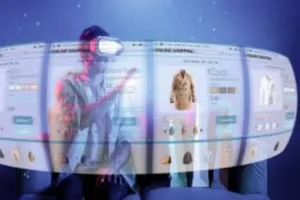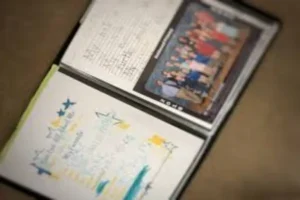Top Online Tools Every Freelance Designer Should Bookmark in 2025

Currently, freelancer designers are multitasking – collaborating with other designers, financiers, and customers, converting files, producing innovative designs, and constantly communicating. Luckily, various supportive tools are available and easily accessible online to make tasks handled quicker, simpler, and well-organized. This article lists and discusses the top online tools every freelance designer must bookmark in 2025 to enhance their productive levels, inventiveness, and work.
1- Figma
If you are a UI/UX freelancer designer, Figma is among the most essential tools tool to bookmark. It has collaborative aspects, which is ideal when one wants to design digital resources, online and offline applications, and websites. The tool helps freelance designers receive prompt responses from coworkers and clients and edit ongoing design projects instantly.
It has many plugins and unified cloud synch, making it apt for freelance and home-based activities. Therefore, freelance designers must bookmark it because it features a collaborative interface that propels the design process and streamlines coordination.
2- Adobe Express
Adobe Express remains an ideal tool for freelancer designers who want to make expert-looking illustrative designs faster. The tool offers various templates that designers can use to market a product or service, as well as work on social media platforms. It is not as complicated as Adobe Illustrator or Adobe Photoshop. As such, the tool should be bookmarked because it enables freelance designers to handle non-design tasks with appealing graphics efficiently.
3- HeicToPDFs
Freelance designers working with Apple gadgets such as iPhones can only capture and store images in HEIC format. However, not all printing machines or customer software support or are compatible with HEIC files. At this point, freelance designers need HeictoPDFs.com – a simple but powerful online file conversion tool that promptly and safely converts your HEIC files to PDF without compromising image quality. Users do not need to install the software.
Get started with this tool if you constantly experience file support problems when assembling customer-made documents or sending image-based tasks. The tool simplifies the file conversion process, preserves all details, is efficient, and requires no registration. It is appropriate if you want to resolve file-related problems fast.
4- Canva
Freelance designers must bookmark Canva because it makes your graphic layouts very simple. It has various design assets, is cloud-supported, and has a simple interface. The tool can used by both experts and non-designers. Canva has various templates and a dashboard that allows user to drag-and-drop their files. As such, freelance designers can use it to produce adv content and illustrative materials.
5- Coolors
Coolors remains perfect tool for digital content creators or designers aiming to make color bands instantly. User can pick the right color layers to guarantee visual trust and relic exclusivity. It boosts color management in visual projects and abridges the time taken to complete every task. Coolors make the designers works simple, open and pleasing, allowing them to simply amend, transmit, and generate color bands through mere clicks.
6- Pexels and Unsplash
Graphic and website designs require first-class, open-source files or images. The tools can be utilized when making striking, high-res and first-class visuals, which hardly require payment and do not need accrediting. The tools allow freelance designers to source and store graphics for content visualizations, contextual settings, and mood interfaces. The tool is ideal for bookmarking because designers can use its various open-source expert graphics.
7- Notion
Notion is ideal for organizing various activities in a single, in-built control panel. It enhances the productivity of designers by allowing the users to track customers’ design projects, brainstorm, and formalize work agreements. Bookmark Notion because it has flexible folders and templates for adapting all undertaken activities.
8- Loom
Freelance designers should bookmark Loom because it can be used to demonstrate the design process or offer customized instructions. It simplifies messaging process and abridges the reply sequence. For instance, users can easily record their voices and screens and immediately share the audiovisual through the created link. The tool is perfect for harmonized messaging, mostly for those operating in distant areas. Use it to show your work plans and send filmed reply.
9- Fontpair
Fontpair lets users to connect various typefaces or formatting styles. Use it to make accurate and inspiring typography. For example, you can easily and promptly locate Google Fonts, which function well jointly. It helps people who intend to complete design activities faster and ensure typographical soundness.
10- Trello
Freelancer designers should bookmark Trello because it is a powerful tool for managing design projects and other related tasks. The tool has a card-centered dashboard for systematizing the organization of different activities. It enables users to work easily with other team members, monitor work in progress and project deadlines, and refine designs based on customer feedback. For those intending to track project schedules and ensure projects remain organized, use Trello.
Conclusion
Freelance designers using the correct digital tools in 2025 may enjoy a fruitful year. Use the tools listed above to harmonize the design processes and hone your ingenuity. They are ideal for handling workforce communication, work schedules, files, and efficiency. If you bookmark them now, your future freelance design path will be empowered through influence and competence.